At TheoTech, we have three Big Hairy Audacious Goals (BHAGs) that exemplify the need for technology entrepreneurship for the Gospel:
- Personal prayer for everyone on earth
- Thriving, Ubiquitous Multilingual Churches
- Worldwide Biblical Literacy
Each goal stems from a Biblical mandate with a contemporary flair rooted in technology’s leverage and scale. We’re pursuing BHAGs #1 and #2 through Ceaseless and spf.io, but haven’t done as much for #3.
So when my friend David Sanford at Accordance Bible Software gave me a free review copy of their English Learner Collection, I was delighted to give it a try and see what’s already happening in this space.
My Bible Study Background
I got hooked on the Bible as a pre-teen, putting the book on my nightstand to remind me to read a passage before going to bed. In middle school I got a Dell Axim PDA and discovered the useful Pocket e-Sword app. This got me reading on the bus. My favorite feature was seeing different translations like the ESV and The Message in parallel.
During my college days I devoured podcasts from Ravi Zacharias, John Piper, RC Sproul and Chuck Swindoll, listening to their teaching during the long commutes. And as a student leader in Cru at the University of Washington, I often referred to Blue Letter Bible and BibleGateway to prepare Bible studies.
Then came the Bible app. By this time I had switched to an Android phone which didn’t have Pocket e-Sword, so I tried the Bible app and stuck to it for two reasons: 1) my notes were synced to the cloud, 2) the daily reading plans were built-in. To this day, I miss viewing translations in parallel and having quick access to commentary resources. I don’t care much for the activity feed/social features.
Which leads to this review of my first real experience with professional Bible software.
Review: Accordance Bible Software
I have a confession to make: It’s been a long time since I’ve done an in-depth Bible study of a text. Though I read for personal and devotional reasons nearly every day, I rarely need to prepare a Bible study, sermon or paper. Most of my recent talks have been focused on the intersection of God’s Kingdom and technology and hence, I’ve leaned away from word studies to working with passages and themes.

So without further ado, here’s my experience using Accordance as a complete novice.
Installation
I received a link to download the English Learner Collection, entered my key and was greeted with this installer. 705MB of resources! Not too shabby, but I had to wait awhile before I could start using it.
First Impressions
I looked up Ecclesiastes 4 and researched the word “toil”. The Research panel opened on the right showing me the definition. So many words are hyperlinked, which makes it convenient to look up related materials, but I also found my curiosity taking over and leading me down Wikipedia-like rabbit trails. I suppose getting lost in the Bible isn’t a bad thing :).
After poking around for a few minutes, two things came up on my wishlist:
- I wish I could hear the original language words spoken in Hebrew/Greek by tapping on it.
- I wish I could have this on my mobile phone since that’s where I do most of my Bible study nowadays.
Word Study
I decided to dive deep into the word “reward”. First stop, the Hebrew lexicon. First discovery: the name Issachar means “there is reward”.
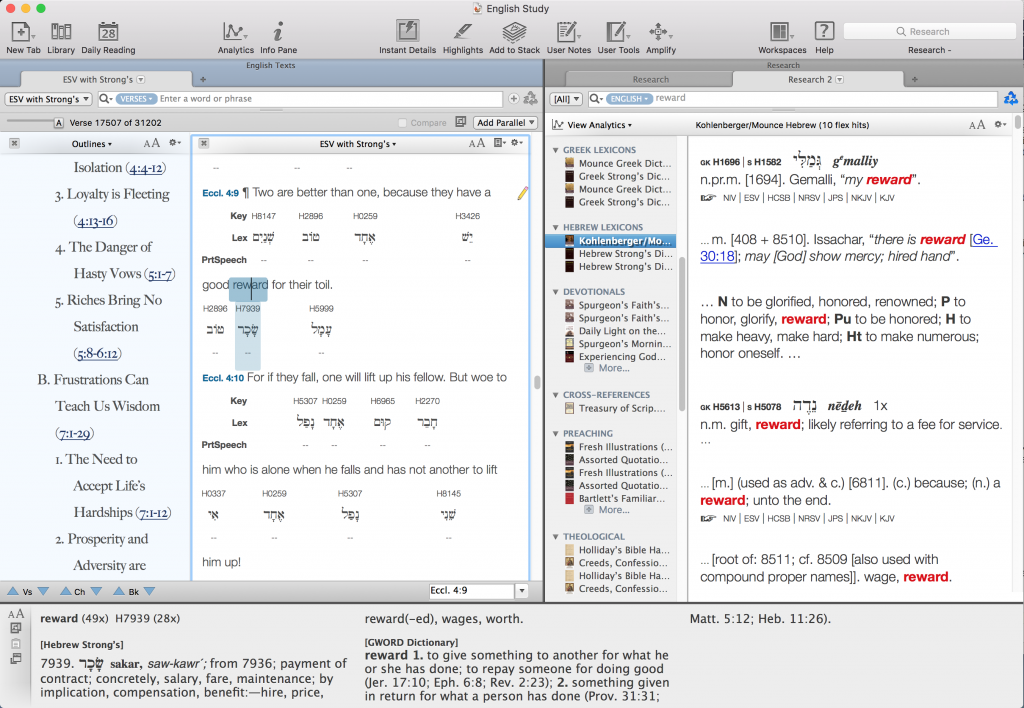
While taking a screenshot on my mac, I discovered that holding the command key while hovering over a word conveniently shows details in the instant detail view.
I clicked on the scripture reference and the instant detail view gave the context for the use of “Issachar”.
Next I tried the “Simple Construct” workspace and stumbled on an analysis view that gave several visualizations to see where words appear in Scripture.
I was surprised to find that “reward” occurs relatively frequently in 2 John, but it turned out to be an anomaly because the book is so short.
Parallel View
Next I looked up 1 John 5:6 to see if comparing different translations would shed light on the tricky passage.
Unfortunately, my English Learner Collection didn’t come with the translations I wanted to compare, so this view may not be useful unless you buy additional translations.
Also, the comparison view begins as a diff (showing you what words were added/removed between each translation), which makes it hard to read.
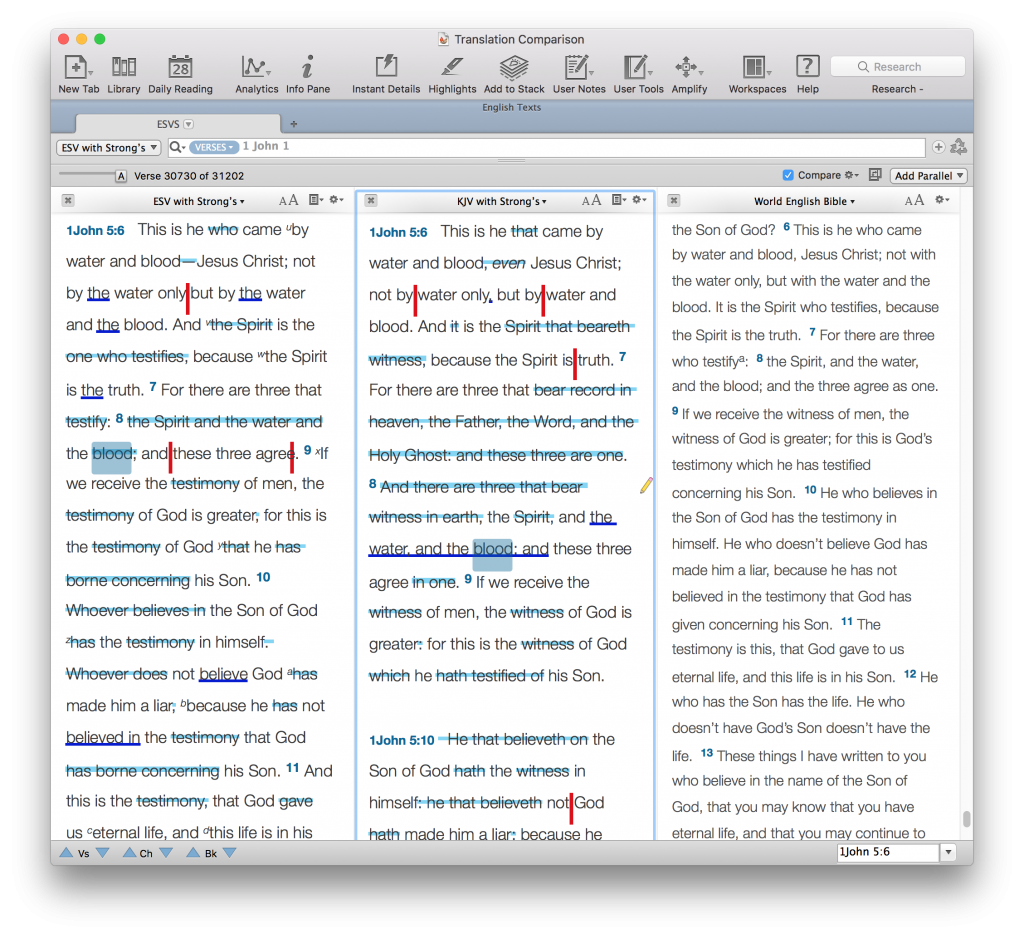
The parallel view was difficult to read by default because it shows the differences between each translation. Unchecking “Compare” makes it more readable.
Readability
Speaking of readability, it turns out that the app has a nifty reading mode (shortcut ^R) which makes the text fill the screen.
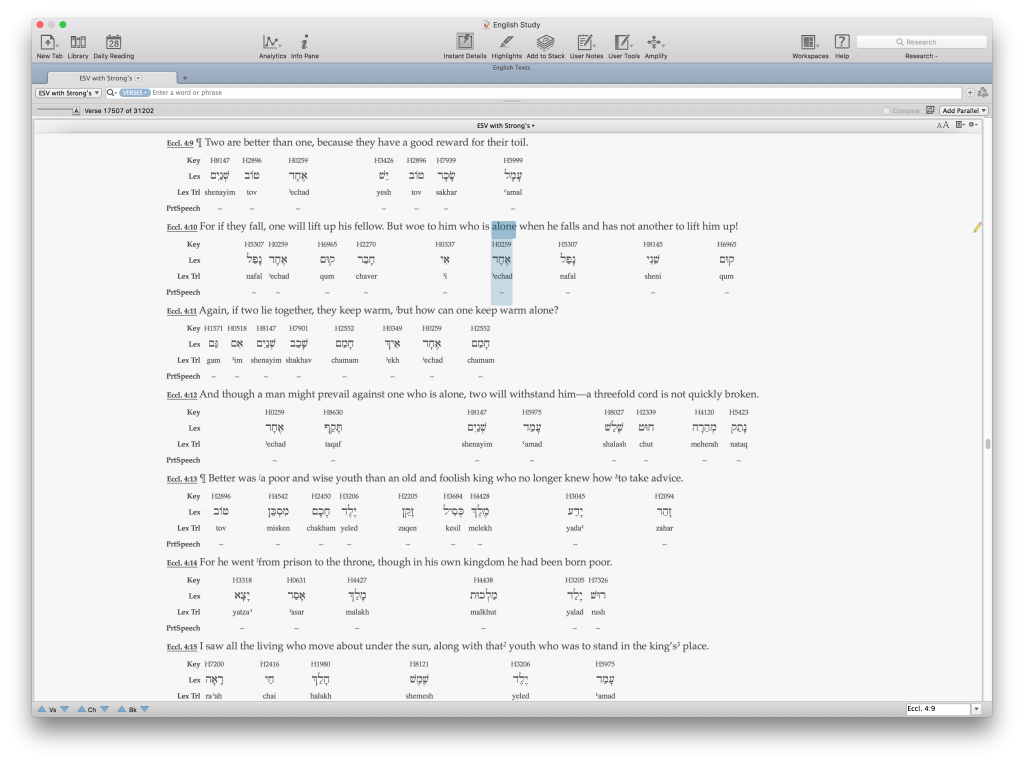
You can also pop out the instant details widget and put it close to the words you are looking up.
Note Taking
The last thing I tried was creating a note based on my study of the text.
This step is where I realized that although jumping from resource to resource satisfied my curiosity, I needed to pause and simply meditate on the text. The application puts a lot of information at your fingertips, but you still need to stop and think to make something of it.
Conclusion
After using Accordance for an hour, I noticed that the tool was leading me to pay closer attention to words, to ask questions about syntax and grammar, to explore inter-textual relationships and to probe. I found myself slowing down and trying to pronounce Hebrew words while reading verses in English. And I found the interface to be easy to explore with many features discoverable by simply clicking around.
I think people seeking an intuitive way to explore the Bible in its original languages will find Accordance very accessible and useful.
However, not being a biblical scholar or pastor by profession, I’m not sure how often I would turn to these tools and resources for personal devotions. Oftentimes the rich resources resulted in more questions than I had time to research.
This curiosity-driven exegesis was enjoyable, but I didn’t reach the point where the app helped me interpret the text and synthesize its implications for my life or others. Perhaps I simply need to spend more time learning the relative value of the different resources and how to use them effectively.
With regard to the goal of Worldwide Biblical Literacy, I think the biggest win would be having the Instant Detail View on my phone (Accordance has an iOS app, but I use Android) along with Strong’s numbers linked to foreign language translations.
The ability to tap on a word and study the underlying Greek or Hebrew and see where else it is used can go a long way to understanding the Bible more precisely. Having it widely available for the majority world (in their language!) on mobile devices would be transformative (Note: it seems like Accordance hosted several seminars in Asia in 2011 2016, see links in comments).
Of course, ultimately Biblical literacy means going beyond understanding Scripture accurately to believing and obeying it and for that we must rely on the Holy Spirit :).
You can learn more about Accordance at accordance.bible and thanks to David for the review copy of the software.
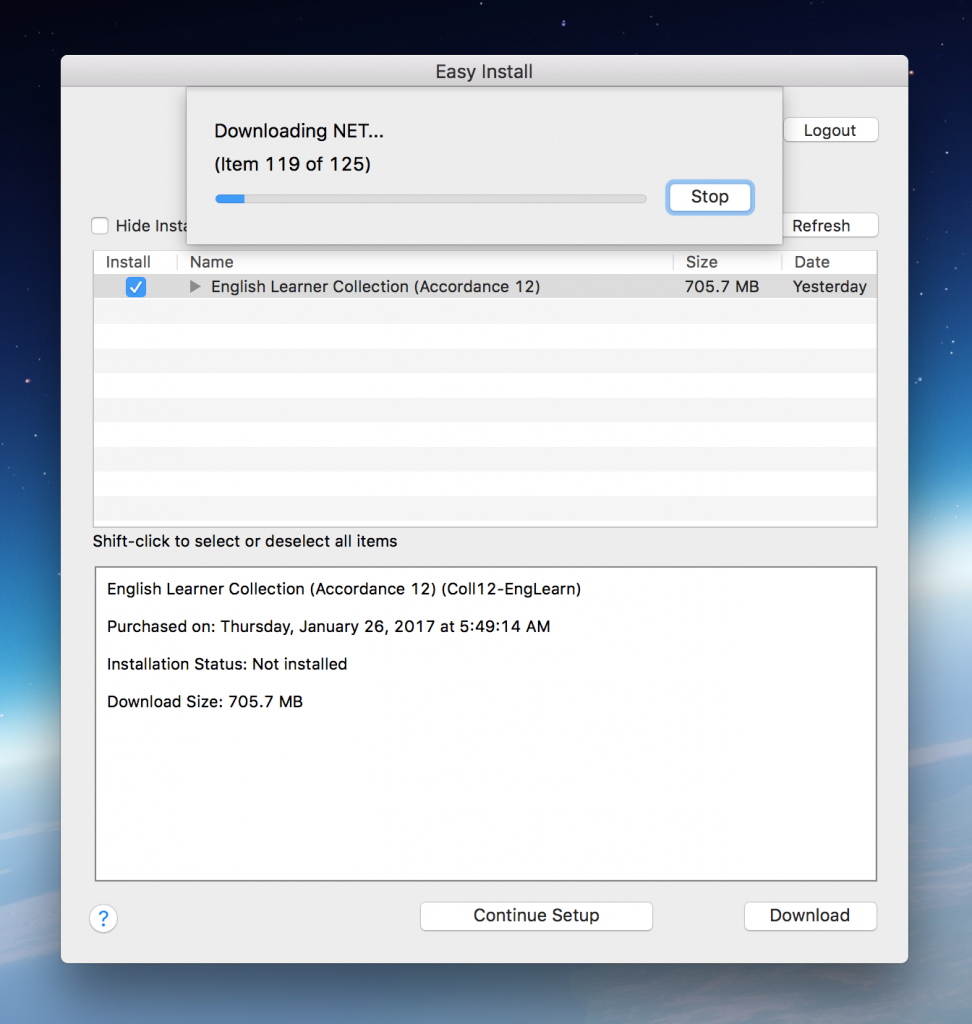
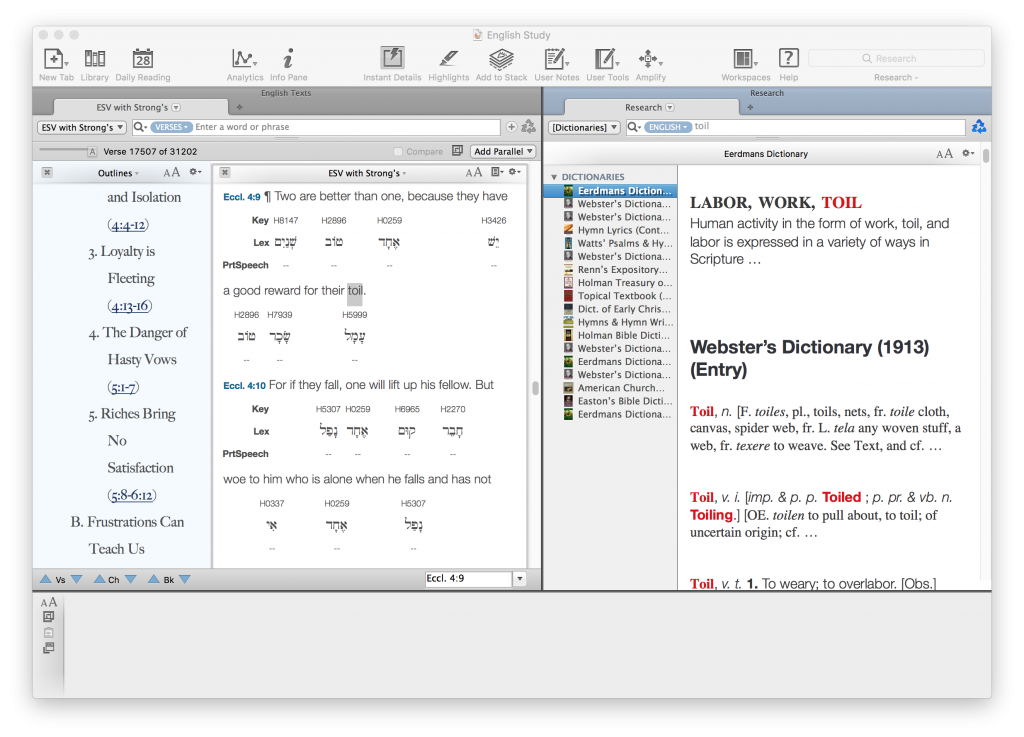
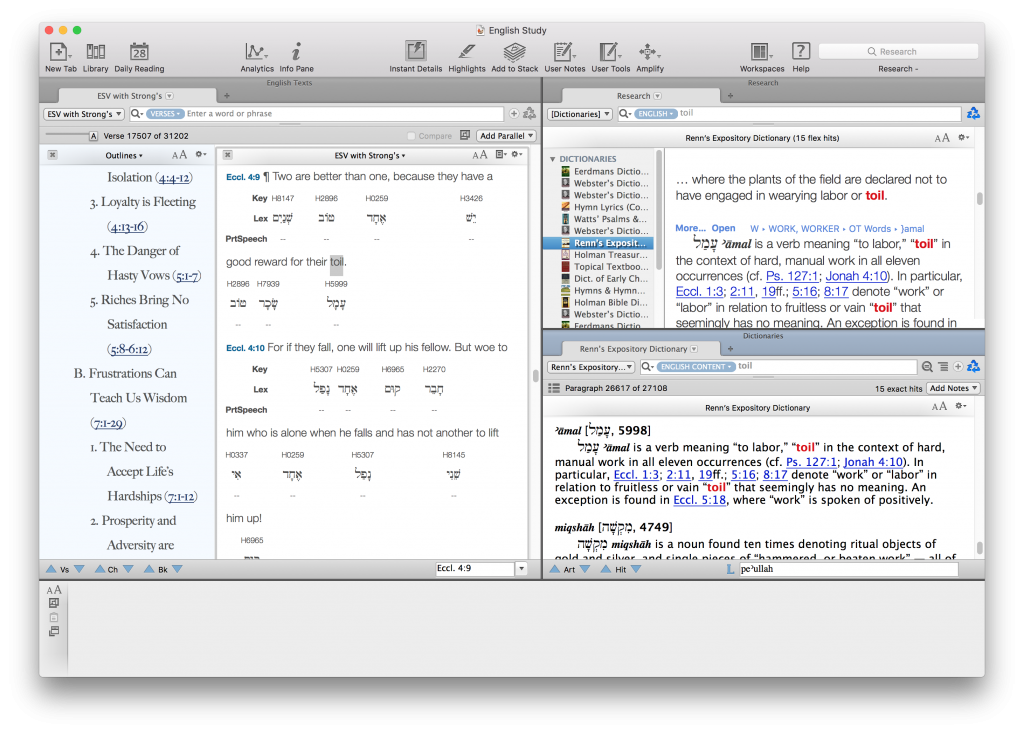
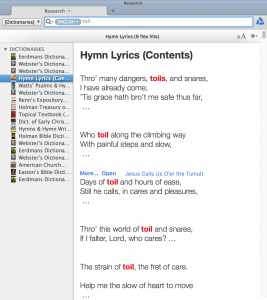
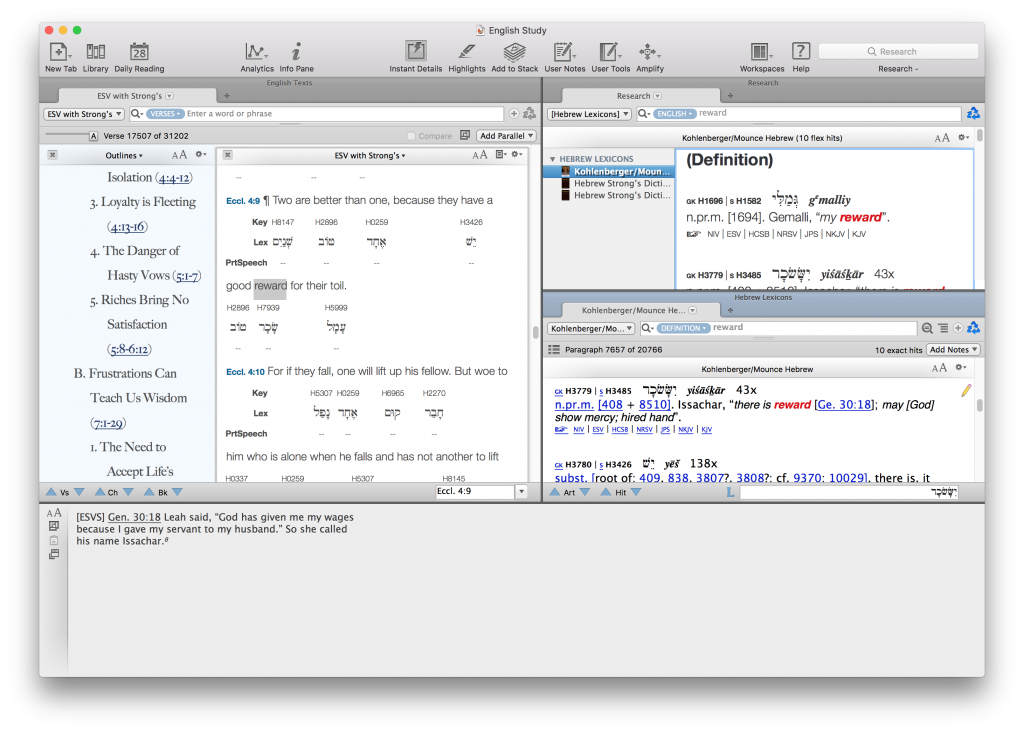
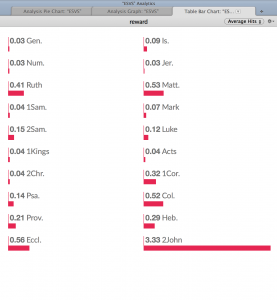
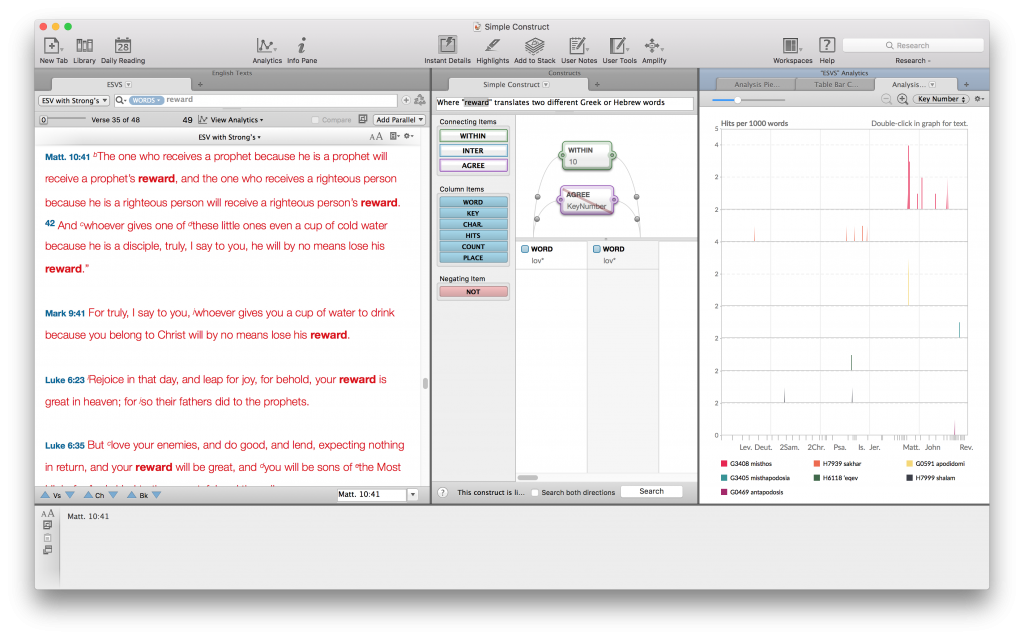
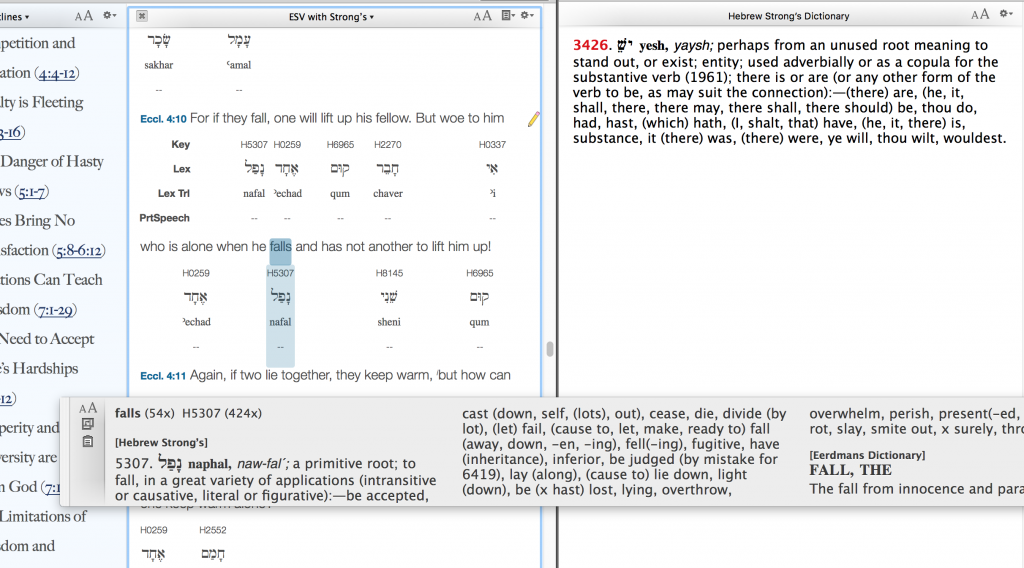
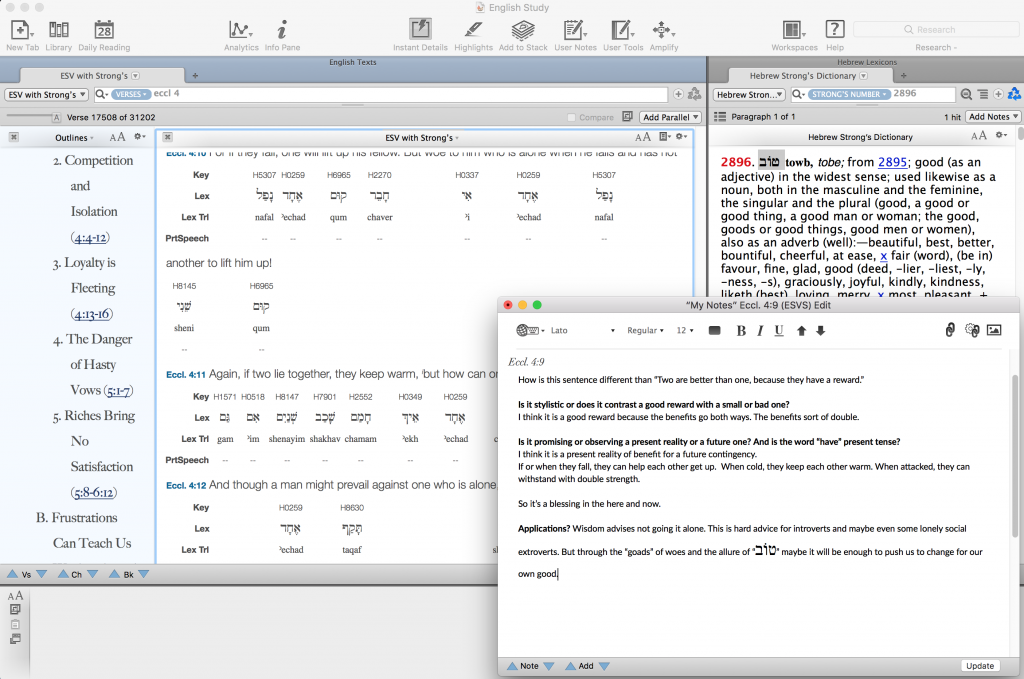
February 13, 2017 at 10:01 pm
Chris, thank you for your review of the Accordance Bible Software English Learner Collection! From what I read, it sounds like you really discovered how intuitive the Accordance interface is for Bible study at whatever level you wish to pursue.
Here are a few points of clarification I thought I’d offer.
I noticed you did most of your word studies via the Research function. There are also very powerful options from the Amplify menu and the contextual menu when highlighting any word or phrase.
“I wish I could hear the original language words spoken in Hebrew/Greek by tapping on it.”
There are a couple of ways to do this. In the Mac version you were running, you can select a word or phrase, and then from the Amplify menu, choose Language and then Speak (keyboard shortcut is Cmd-9). That will use the Mac’s internal speech synthesis, which does sound a bit robotic, but it’s been tweaked from within Accordance to at least pronounce the words correctly. We are working on better solutions for both Windows and Mac, but I would also point to our audio add-ons for Accordance, too:
https://www.accordancebible.com/search/search.php/#{“terms”:”audio”,”page”:1,”limit”:20,”tab”:”prod”}
“I wish I could have this on my mobile phone since that’s where I do most of my Bible study nowadays.”
I know you mentioned you were an Android user. In case you missed it, we do have an Android version of Accordance Mobile in development for release later this year. In the meantime, I would encourage any of your iOS readers to download the free Accordance Mobile app for their iPhone or iPad. Accordance Mobile has been tweaked for the iPad Pro to run in split screen, which is very handy when using Accordance alongside another app such as a mobile word processor.
When discussing note taking, you wrote, “One minor nuisance: shortcuts like ⌘-B don’t bold.”
Actually, Cmd-B does work to bold text. I’m not certain why it didn’t for you, but I just created a new note and tested it to make certain. It works! In fact, you can use standard keyboard shortcuts for italic and underline, too.
“However, not being a biblical scholar or pastor by profession, I’m not sure how often I would turn to these tools and resources for personal devotions.”
Keep in mind that Accordance is designed for everyone, not just pastors and biblical scholars. Every day, thousands of laypersons use Accordance for deeper study of the Bible. Our tools allow a reader to access original Greek and Hebrew content if he or she has never had an opportunity to study the languages. Also, I don’t know if you have a chance to check out our daily reading function, but Accordance offers a number of devotional texts and Bible reading plans. This may even be more beneficial to use in Accordance Mobile, so I hope you will give it a try when we release our Android version later this year.
“Having it widely available for the majority world (in their language!) on mobile devices would be transformative.”
If you haven’t discovered it yet, we offer biblical texts in a wide variety of languages, and we are adding to these all the time. See https://www.accordancebible.com/store/International-Texts for a current list.
“Note: it seems like Accordance hosted several seminars in Asia in 2011.”
And in 2016! We had around 12 seminars and shows we participated in this past summer in Hong Kong, the Philippines, South Korea, and Japan. Here are a few of the blog posts describing our tour:
https://www.accordancebible.com/Hong-Kong
https://www.accordancebible.com/Philippines
https://www.accordancebible.com/Korea
https://www.accordancebible.com/Japan
Chris, we hope you will continue to use your copy of Accordance for personal study and devotions. We put our Collections together to serve as foundations for our users to build upon, adding content that is in line with your own personal needs or interests. Please let us know if you have any questions.
Rick Mansfield
Technology Evangelist
Accordance Bible Software
February 13, 2017 at 11:46 pm
Hi Rick, thanks for your comments! I’ve updated the post to include some of your clarifications. I tried bolding the note again and this time it worked! Not sure what went wrong the first time.
It’s also great to hear about your work in Asia! Any plans to visit Indonesia?